Better Outcome
The 30cm rule
The x-ray beam is wide at the intensifier and narrow at the X-ray tube. This effect is much greater at the tube end so as long as you have the anatomy of interest within 30cms of the intensifier face plate, magnification varies little. In fact even at 40cms it is still under control. Beyond this you are on your own!
Don't go all the way down
For this reason it is not necessary to lower the intensifier until it almost touches the patient. Instead for example during hip surgery the height can be left the same as the lateral view for simpler transitions between views. Go beyond 40cms from the intensifier faceplate and the image is of a very small part of anatomy. Even if you have perfect centring techniques several overlapping images will be required to cover all but the smallest areas of interest. This increases dose unacceptably and where the anatomy is being moved by the surgeon hitting the target becomes extremely difficult. It's like playing darts with the dartboard in another room. For this reason it is important to lower or raise both tube and table to keep the anatomy inside the thirty centimetre rule whenever possible.
Flip when you flip the tube over
Following the above rule it is usually better to flip the intensifier underneath, closer to the patient when using a low table for e.g. upper limb cases. Now press the left hand flip button, If you forget this it will not be possible to orient your image or know which direction to move to centre as these will be reversed. The flip you should use is the button with the letter R facing left.
Know your intensifiers default orientation
Some are 'Surgeon Viewpoint, our Siemens Siremobil Compact is one of these. Others are 'Operator Viewpoint'. Our Philips Endura is oriented this way. So lets look at these in turn:
Surgeon viewpoint
You will know if you have a surgeon viewpoint C-arm as when you are imaging hips from between the legs you will need to rotate around 140 degrees to orient your view. For this reason some operators apply both flips at once. This results in a 180 degree rotation and effectively the image now appears as it would on an operator viewpoint machine. In this way it is only necessary to rotate around 40 degrees to orient the hip. On these machines stand looking back at the intensifier from the front (surgeon viewpoint) to see the anatomy as it will be displayed on screen. For those who prefer to learn a rule if the patients head is on your right rotate the image 90 degrees clockwise. If the head end is on your left rotate 90 degrees anti-clockwise. You must not forget to apply a left flip if your intensifier is underneath or you have failed.
Operator viewpoint
The image will appear as you look at the patient from behind the control panel. Simpler for the operator this is my preferred default setup. If the patients' head is at your left rotate image 90 degrees clockwise. If the head is on your right rotate 90 degrees anti-clockwise.
Once you have the Image the right way round
Stand looking at the patient from whichever end of the patient's anatomy is displayed at the bottom of the screen. For example during spinal surgery this will be the foot of the table. Hold out your left hand to the side this is the side which will appear on the left side of the screen. For hand and wrist surgery the forearm is rotated to the bottom of the image, therefore stand at the other side of the patient with the fingers pointing away from you. Hold your left hand out to the side, this is the side of the image which will appear to the left of the screen. After a while you may be able to do this in your head without walking around the table!
An example from hand and wrist surgery
Example: You're screening a right hand with a Siemens Siremobil from the head end of the patient with the patient's hand to your right. The Siremobil is flipped over so don't forget to apply the left hand flip button. As it is a surgeon viewpoint machine go around to the foot end and look back at your machine. The limb is pointing to your left and therefore to the left of the screen. Rotate 90 degrees clockwise to orient. Now look at the hand from the elbow end, the surgeon's side of the screen will be on the left. So if the hand appears to the left of centre move forwards towards the surgeon's side.
For those who can't work it all out in their heads: Here are some tables which show how!
The first one is for 'operator viewpoint machines' (e.g. Philips Endura and Libra) with these the image will always default to appear as if looking from behind the machine, for example if the patient's head is to your right then it will appear pointing right on the screen.
The second is for 'surgeon viewpoint' machines (e.g. Siemens Siremobil) with these the image will first appear as if looking at the patient from the opposite side of the table (where the surgeon usually is) so the patient's head from the above example will point left on screen.
Below the tables is a link to download so you can print from Excel or edit as you wish.

Which way to go?

Left Flip: Use whenever you have flipped the C-arm with Intensifier underneath
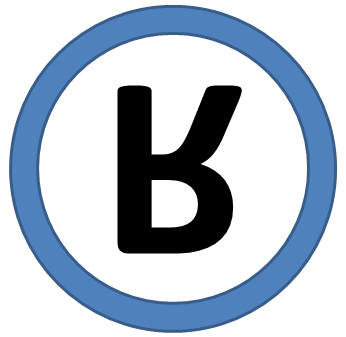
Left Flip 180: Use when the intensifier is flipped over and you are at the opposite end of the anatomy to the standard view. E.g. Philips Endura screening from finger end of hand/wrist

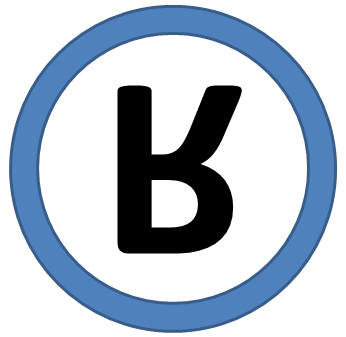
Both Flips Together: Use when the intensifier is NOT flipped over but you are at the opposite end of the anatomy e.g. Siemens Siremobil screening from foot end of hip


